Hello and welcome to your weekly dose of actionable (and occasionally provocative) things.
The past week? Let’s just say… I survived.
It all started with an internet outage on Wednesday. Not something you’d expect from Google Fiber. I reboot the system and waited a few hours, hoping it would fix itself. It didn’t. So I reached out to support.
Glad I did.
After the usual “Have you tried turning it off and on again?” they agreed - this was something weirder. They scheduled a technician for the next morning.
Let the freaking out begin.
The Fiber Jack is behind the garage freezer (yup, this one). And yes, the same freezer stocked to the brim with frozen meat. I managed to awkwardly reach behind it and unplug the device for reboot (small victory), but I still had to move the whole beast to clear space for the technician.
Have you ever tried sliding around a freezer full of solid frozen meat? Don’t!
But I did. Cleared the space. Waited.
Turns out, the problem wasn’t the equipment. It was a damaged fiber cable - no signal reaching the house at all. Google kicked off the repair process, and I shoved the freezer back into place.
Crisis averted. Time to head to Starbucks and enjoy some high-speed latte-powered Wi-Fi. Kidding - just an Americano. Black.
About four hours later, I got a ping from the outdoor camera. The Internet was back. Victory.
Happy ending? Ha. Not even close.
The next day, I spotted a small puddle on the garage floor. Uh-oh.
The freezer had defrosted. Apparently, when I moved it, something inside shifted just enough to keep the door from sealing properly. It looked closed… but popped open by a few centimeters after a few seconds.
And that was enough. Within 24 hours - almost everything inside was soft, soggy, or swimming.
New mission.
Here was the plan:
Sort everything into three categories:
Warm (a.k.a. goodbye),
Cold (urgent cooking required),
Still Frozen (miraculously safe).
Trash the warm stuff - double-bagged and sealed like radioactive waste.
Move what was still frozen to the kitchen freezer.
Cook everything else.
What followed was the most intense meal prep session of my life. I baked, grilled, fried, slow-cooked, and sous-vided my way through kilos of chicken and fish. Thankfully, the beef held strong - it stayed frozen.
Bonus round?
I had to make a last-minute Costco run just to buy more food containers. Target had containers too, sure - but not those containers. I wasn’t about to juggle a dozen mismatched lids for the rest of my life (which got shorter after my wife came home and saw the what happened…)
Enjoy the edition!
Table of Contents
Heads-up: If you’re reading this in Gmail (either in the browser or the app), you might not see the full content. Since our emails are packed with rich content, Gmail loves to clip them. You’ll see a small note at the bottom that says [Message clipped] View entire message. Just click that link - the rest of the content is waiting for you on our website.
Learn From My Mistakes
Short story of how I break life chaos into small, solvable problems - 4 min read.

It was a disaster.
Years ago, on day two of our “vegetable-style” vacation (you know - 90% beach lounging, 10% food consumption), I realized I’d left my charger at home.
Not just any charger. The proprietary one for my HP iPaq Pocket PC.
Yes, we’re talking pre-iPhone era. Dark times.
This trip was my first brave attempt at going all-digital, swapping out paperback bricks for a sleek mini library of eBooks.
Unlike, as I later learned, my wise wife, who brought real books. Physical ones. With pages.
By the second day, my device was dead. And there was no way to buy that niche charger on a tropical island. I was furious.
I blamed my memory. I almost blamed my wife for not reminding me (that went as well as you’d imagine).
The punishment? Oh, it was swift and cruel.
I ended up reading her soap-opera paperbacks - tear-soaked stories filled with kisses, heartbreak, and awkwardly described hookups.
Not exactly the sci-fi escape I’d meticulously curated for the trip.
I lost brain cells. Good ones.
But pain is a great teacher.
That was the moment I made a solemn pact with myself: create packing checklists and trust only the list.
Checklist 1.0 → Evolution
It started small - just the essentials. But after a few “oh shit, forgot my swim trunks” and “damn, no contact lens cleaner” moments, the list grew.
One time, I even forgot my iPad (fully loaded with TV shows) sitting on the charger before an intercontinental flight. Brutal.
Every forgotten item came with a splash of regret. And the list got stronger.
Tools I Tried (and Cursed)
Excel - where it all began. Yep, I was a proud Windows PC owner back then. Shocking, I know.
Google Sheets - cloud power! But removing packed items? Clunky.
Todoist - before templates were a thing. Why, God, whyyyy?
Notion - finally, a winner. Buttons. Templates. Automation. Hallelujah.
How I Use It Now
With Notion, I create a checklist once, save it as a Button, and just tap to generate a fresh version before each trip.
You can cross items off with a single click - it’s oddly satisfying.
Start on your laptop, and continue on your phone in the closet. Cross-platform bliss.
I even keep a few standard templates ready to go:
Air Travel Button
Carry-on:
Passport & docs
Cash
Airpods
Chargers (don’t get stranded)
Plug adapters
iPad / iPhone
Sanitizer
Chewing gum
Inflatable pillow
Earplugs
Tumbler (post-security coffee = mid-flight happiness)
Etc.
Check-in:
Clothes (seasonal)
Toiletries
Health stuff (painkillers, melatonin, Band-Aids)
Travel Waterpik (non-negotiable)
AirTag
Flight-specific apps:
TripIt
Uber/Lyft
Booking.com
Airline apps
Airalo (cheap roaming data)
Road Trips
Shorter, more casual.
Add snacks, drinks, and Waze (just in case, never actually use it).
Beach Days (we’re 3 hours away, including stops - lucky us)
Lightest list, but sunscreen-heavy.
Towels, chairs, umbrellas, and max chill vibes.
The Pre-Trip Ritual
Most trips start early morning.
So I run through the list the night before.
Then a final sweep in the morning - that’s why iPad and AirPods are on the list. (Fully loaded with energy and entertainment.)
Going Beyond Travel: My Weekly Review Button
As a loyal GTD nerd, I took it further.
Here’s what David Allen says:
Once a week, do a thorough review of all your projects in as much detail as you need to. If you do, your systems will work. If you don't, no system will work.
To avoid reinventing the wheel every Sunday, I made another Button - for my Weekly Review.
(Confession time: I don’t actually do it every week. Please don’t break up with me. I love you so much.)
GTD Weekly Review Template
Before review:
Clear desk
Make tea or coffee
Pick playlist
Do Not Disturb mode
Inboxes to process:
Todoist Inbox
Notion Inbox
Obsidian Daily
Spark Inbox (my multi-email client of choice)
Physical notebook (yes, the analog one)
JustPressRecord (voice memo brain dumps on-the-go)
During review:
Review Next Actions
Review “My Projects” list
Review Calendar (past & upcoming)
Review “Waiting For” list in Todoist
Review “Waiting For” folder in Spark
After review:
Review Someday/Maybe
Review Pending and Support files
Review the “Downloads” folder
Review the “Desktop” folder
Review other checklists
Backup via FreeFileSync
Want the Notion Buttons I use?
Just reply to this email - I’m happy to share the link.
So yeah, I’ve come a long way from forgetting chargers and rage-reading beach romance novels.
Now? I’ve got Buttons, backups, and borderline obsessive checklists.
Do I still occasionally forget things?
Absolutely.
But now it's less about panic and more about progress.
Because over time, I've learned that peace doesn't come from remembering everything. It comes from knowing your system will catch what you forget.
But at least when things go wrong, I can point to a checklist and say, "See? It was supposed to work."
Till next time
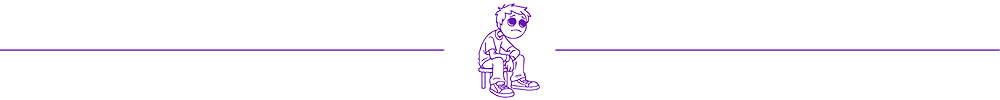
The Curious Procrastinator relies on word of mouth!
If you’re enjoying our newsletter, please help us reach more readers by forwarding this letter to a friend.
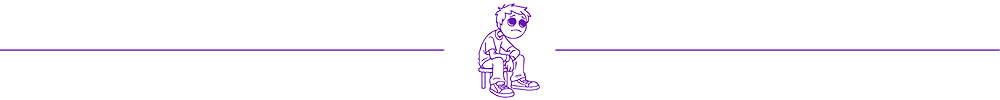
Our favorite digital finds
Tools, apps, and services that actually deliver
Wikiwand enhances the Wikipedia reading experience with a clean, modern interface, improved typography, and streamlined navigation. It makes consuming information faster and more enjoyable, with features like timelines, AI-generated summaries, and a fixed table of contents.
Heavyweight lets you whip up official-looking letters in seconds - perfect for when you need to sound serious without actually hiring a lawyer. Instant authority, zero billable hours.
NoTab is like a browser butler - it previews links inline so you ditch tab overload, plus it tosses in distraction-free reading, quick translation, and fast search. Stay sharp, stay focused, no clutter required.
Short & Sweet
Short articles worth your attention
Best Way to Organize Tasks: Boost Your Productivity - 15 min read.
This article from is worth a look - it mixes brain-friendly science (like cognitive load, the Zeigarnik Effect, and multitasking myths) with ready-to-use frameworks (Eisenhower Matrix, time blocking, GTD) so you can actually turn chaotic to-dos into a focused, manageable plan. It's not just another theory dump - it gives you clear steps to organize your day so you feel less frazzled and more in control.
The High Agency Mindset - 30 min read.
This article flips the script: instead of letting life boss you around, learn to own it. Wignall breaks down how a high-agency mindset - seeing yourself as capable and in control - can reduce stress and skyrocket your self-esteem. Plus, he gives you actionable strategies to build it every day.
Ever notice how your reading list started to feel a bit like a competition? This article nails why things like the Goodreads Challenge or Spotify Wrapped can turn our hobbies into a race for public validation. It's a sharp look at how social media has gamified our personal lives, making us feel like we always need to be tracking, comparing, and performing.
Add this to your shelf
If you're looking for something to read, this book's worth considering
The Essays of Warren Buffett is like getting a private class from one of the smartest investors of all time. Buffett shares simple, clear advice on how to think about money, business, and life. You don't need to be a finance expert - his ideas are easy to understand and super useful whether you're picking a career, starting a business, or just want to get smarter about the world.
Feeling the vibe? Drop your email and we will deliver more weekly.
A Workspace I Envy
A handpicked desk setup that caught my eye this week

Bold chair choice! I've only ever considered classic office chairs - loyal, boring, slightly squeaky. Clearly, I've been living a lie. Also, is it just me or are there a ridiculous number of light sources in here? It's like a photosynthesis rave. Total game changer. Love it.
Behind the Persona
A deep dive into the quirks, habits, and backstories that shape icons
Stephen Hawking couldn't walk, couldn't speak without a machine - but still managed to reshape how we think about time, space, and black holes. Diagnosed with ALS at 21 and told he had just a couple of years left, he lived more than five decades after that.
He wrote books that made regular people care about the universe. He cracked mind-bending theories. He showed up on The Simpsons. He even floated in zero gravity - while being completely paralyzed. And he proved that your brain can take you anywhere, even when your body can't.

Cool Facts About Stephen Hawking:
Fixed Schedule: At the height of his career, Hawking routinely left his office by 5 or 6 p.m., believing that a rested mind solved problems better. Late nights were saved only for moments when a true breakthrough was in sight.
Mindful Breaks: He believed in taking restorative breaks on unproductive days - enjoying music or spending time with friends—instead of forcing work endlessly. Leisure was treated as part of his productivity strategy, recharging his creativity.
Lecture Rehearsal: Hawking typed out full lectures in advance and had his computer speak them paragraph by paragraph. This allowed him to rehearse and refine every sentence well before ever presenting it publicly.
Perfect Punctuation: Despite agonizingly slow typing, Hawking refused shortcuts. He painstakingly corrected every typo and punctuation mark, ensuring that each of his ideas was articulated exactly as intended.
Time-Travel Party: Ever the playful mind, Hawking once held a “time traveler’s party” in 2009—announcing it only after it ended—as a tongue-in-cheek test of his own time-travel conjecture. As expected, not a single time traveler showed up.
Watch-worthy clips
One video that got us thinking, and we think you'll like it too
If life's been punching you in the face, watch this. Lucy Hone gets it - both from research and from living through the worst kind of loss. She breaks down three simple ways to stay standing when everything feels like it's falling apart.
Enjoying the newsletter? Please forward this issue to a friend who might enjoy it too 😊🙏🏻
It only takes 10 seconds. Making this one took us 9 hours…
If you are new here, what are you waiting for? ⬇️

